
If your tax seasons have involved too much paper wrangling, consider throwing out your file cabinets and going paperless. Everything you have to track for the IRS you can also keep digitally.
Here are some tips to best digitize, back up and safely toss your paper records in favor of digital ones. You can also find a full list of Wirecutter’s best tools for a paperless home office here.
Scan straight to the cloud
A mobile scanning app that can produce clean copies can free you of the tyranny of paper scraps.
Gil Charney, director at the Tax Institute at H&R Block, said, “The IRS will accept electronic digital versions of documents provided that the documents are retrievable and legible, so a poorly scanned document is not going to suffice if important elements of that document are not readable.” (Disclosure: Wirecutter recommends H&R Block’s free service in our guide to the best tax software.)
But considering the sensitive information you capture for tax season, it’s important to choose a service that doesn’t put your documents at risk. We recommend the Scanbot Pro app for both Android and iOS because it produces good-quality scans but doesn’t transmit your data to its own servers.
An added benefit of electronically scanning your documents is the ability to find your docs by keyword using optical character recognition (O.C.R.) “Once I scan a document from paper, I turn on text recognition so that when I search for it I search not only for the document but for any element of the document I can recall,” Mr. Charney said.
If you have a larger pile of documents you need to get through, consider buying a portable document scanner like the Wirecutter-recommended Brother ADS-1250W, which is a little less than the width of a standard laptop. It offers pretty accurate text recognition, has an automatic document feeder and reliably works with Wi-Fi, so you don’t have to connect it to your computer or network physically.
An important follow-up to scanning is getting rid of any paper to reduce the chance of identity theft, which saw increased fraud reports in 2018, according to Federal Trade Commission findings. Of the 10 shredders we tested, Wirecutter’s favorite can take up to 10 pages at a time. For most people, the cross-cut model works just fine, but if you have particularly sensitive documents, a micro-cut shredder makes it pretty much impossible to put paper back together.
Organize and back up
To make filing easier next year, remember to save records of your expenses as you go. Mike Crabtree, CPA and partner at Boulay, a financial advisory firm in Eden Prairie, Minn., said, “What I always used to tell people is to pick a drawer in your house and put all your stuff there so you have it all in one place. The new version of that is open up a file in your computer and load things in there throughout the year as you get them. I think the key is just having everything in one place instead of having to try and track everything down.”
Mr. Charney recommends creating a folder by tax year but beyond that using whatever system works for you so that you can easily retrieve documents as needed.
Just make sure to back up your documents in more than one place. Ransomware can hold computer files hostage. Outages can make cloud drives inaccessible. If you have two forms of storage, one can act as a fail-safe for the other. We recommend backing up your documents in the cloud and on a hard drive. Wirecutter has five hard drive recommendations to choose from, depending on the volume of data you regularly back up and how often you want to move it around.
Mr. Crabtree uses a flash drive for his personal returns in addition to saving on a backed-up drive. “Just in case my computer crashes or something, it’s kind of insurance. It’s a belt and suspenders kind of thing,” he said.
Another way you can back up your computer’s hard drive is by paying for monthly software that runs in the background and saves your files in a separate location. Wirecutter recommends Backblaze, which is easy to set up, starts running immediately on both Mac and Windows and performed pretty well in speed tests.
You can purge files that are older, too. Lisa Greene-Lewis, CPA and tax expert for TurboTax, said, “In general, you should keep your tax records for three years.” (Disclosure: Wirecutter recommends TurboTax Deluxe in our guide to the best tax software.)
Mr. Crabtree recommended keeping records for up to seven years in case you have substantially underreported income that the IRS can come after. “We also recommend you keep the return itself forever,” Mr. Crabtree said.
Track invoices and spending via app
Although changes to federal tax law eliminated the need for itemized deductions for most people, you shouldn’t necessarily forgo keeping records of what you spend in 2019.
“It’s so easy and painless to keep digital copies of your business records or personal records, so why not keep them?” Mr. Charney said. He also pointed out that some states allow itemized deductions in state returns. “During the year when you’re incurring these expenses you’re not necessarily going to know until the end of the year if you’re going to itemize or not.”
One easy way to track as you go is by using a low-cost budgeting app such as the Wirecutter-recommended You Need a Budget, which can track your bank accounts and credit cards while also helping you stick to your savings goals.
And remember that just as you might keep valuable papers in a safe in your house, you should secure your documents online by practicing good digital security. “Make sure however you’re keeping them that you have safe passwords,” explained Ms. Greene-Lewis. We reccomend LastPass and 1Password to keep your passwords secure.
Sign up for the Wirecutter Weekly Newsletter and get our latest recommendations every Sunday.
A version of this article appears at Wirecutter.com.
Be the first to comment