
Elon Musk’s purchase of Twitter this week and his firing of top executives has evoked a wide range of reactions. Many skeptics are concerned about what the takeover by Mr. Musk, a self-proclaimed “free-speech absolutist” who has reportedly said he plans to gut Twitter’s staff, will mean for the proliferation of hate speech and disinformation on the platform. Fans of the tech leader, however, are excited about what’s to come.
How should I be thinking about my Twitter account?
It’s too early to tell how Twitter will change.
In a tweet, Mr. Musk laid out some of his early plans and said that there would be rules in place to mitigate harmful content and let people choose the types of posts they would like to see. But those plans have so far been relatively vague.
In a note addressed to advertisers before the deal closed, he wrote: “Twitter obviously cannot be a free-for-all hellscape, where anything can be said with no consequences! In adhering to the laws of the land, our platform must be warm and welcoming to all, where you can choose your desired experience according to your preferences, just as you can choose, for example, to see movies or play video games ranging from all ages to mature.”
Time will tell how he executes on that vision, though many have raised concerns about how the site would maintain its security infrastructure and moderation policies if Mr. Musk guts the staff.
What should I do to secure my account?
Some users have asked if the change in ownership will affect their account’s security, how they can protect their account and if they should consider deleting their account.
No matter who owns Twitter or similar social media sites that you use, there are best security practices you should always follow.
On Twitter, you should create a complex password and follow the steps on its site to set up two-factor authentication, which involves receiving a temporary code sent to your phone, to prevent others from accessing your account.
With any tech service, I always advise having an exit strategy — a plan for what to do with your data — in case something changes that makes you unhappy. Follow the steps listed on Twitter’s site to download a copy of your account data. Then, if there are new threats to your privacy or security, you could take actions such as deleting sensitive information like direct message conversations.
I also recommend everyone periodically purge their tweets for privacy purposes. There are tools, like Semiphemeral, to automatically do that.
Be the first to comment